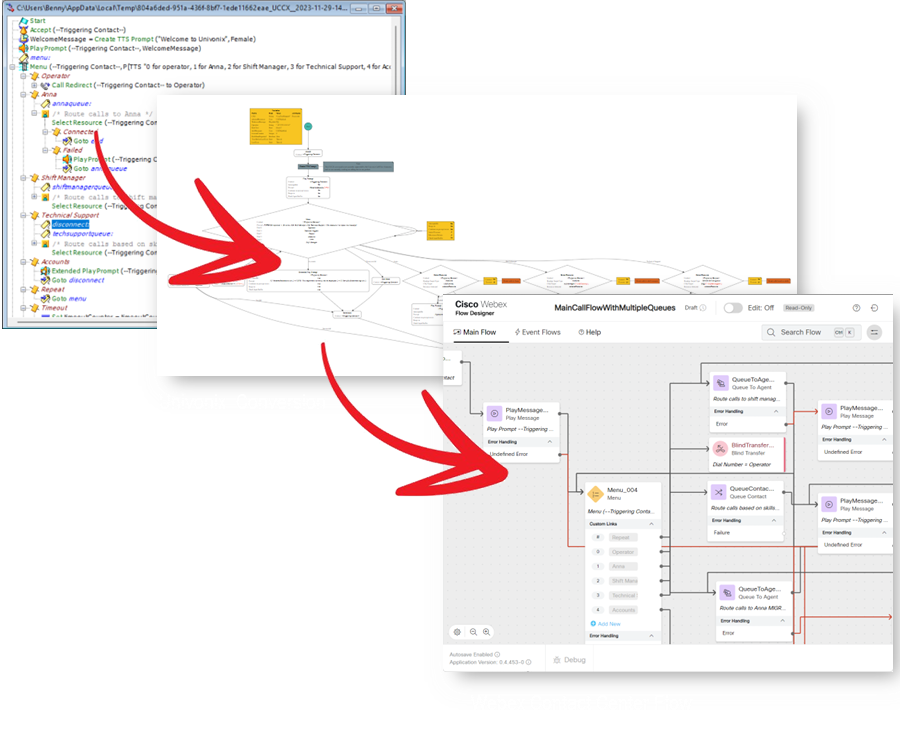Univonix Contact Centre Solutions
The foundation of a successful Contact Centre migration project is planning and data integrity, your ability to manage, correlate, cleanse and validate your legacy data before provisioning will directly impact the effectiveness of your contact center migration and the extent of ‘day two’ issues. Univonix delivers solutions built on decades of experience and a deep understanding of the needs of delivery teams!
Enabling granular visibility into legacy Contact Center configuration data for analysis and migration planning
Univonix Contact Center (CC) Analyzer is a self-service SaaS portal that provides user-friendly access to detailed CC configuration data. This data can be used for system audit and documentation purposes as well as a detailed assessment and analysis of legacy CC migration readiness. All data in the CC Analyzer portal is quantitative and taken directly from the legacy CC environment.
Overview
- VDN analysis and automated rendering of Vector/Call Flows into graphic diagrams
- Agent analysis including Skills etc.
- Vector Variables, Routing Tables, Service Hours and Holiday Routing
- Announcements with built-in tools to play back, transcribe and download audio
- Automated rendering of Call Flows Scripts into graphic diagrams
- Applications, Triggers and Contact Service Queues
- Resources, Teams and Agent Skills
- Prompts with built-in tools to play back, transcribe and download audio
Value Delivered
- Visibility, an early-stage discovery and planning tool that delivers low level access to PBX configuration data greatly reducing voice migration scoping risk, improving project resource planning, project costing and accuracy of project timelines
- Insight, the ability to know the migration challenges ‘up-front’, where the hurdles will be and address them specifically…‘no more nasty migration surprises’!
- Time Saved, replace the classic ‘manual’ site survey with an automated discovery process that significantly reduces delivery time and risk, no human errors
- Accessibility, explore complex PBX configurations using a modern ‘user-friendly’ interface that’s searchable and highly effective with all data downloadable to excel
- Legacy Investments, preserve legacy investments made in the creation and maintenance of call flows, vectors and announcements which can be migrated to the new system
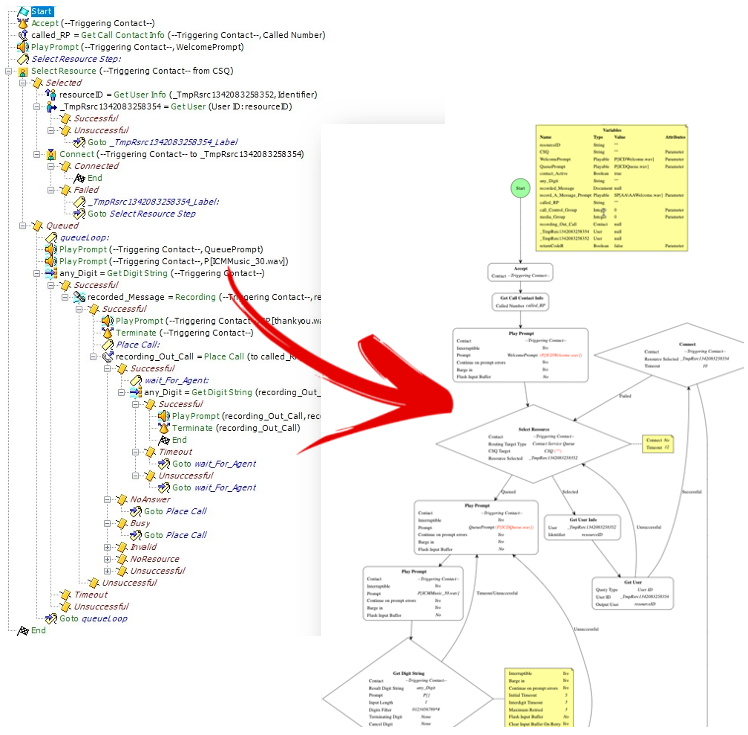
Automating and Accelerating Migration From Legacy Contact Center To Cloud Contact Center
Univonix Contact Center migration services is a set of tools designed to streamline the Contact Center migration process by automating elements of the data provisioning process. These processes include:
- Automated rendering of Vector/Call Flows into graphic diagrams that can be migrated into NICE inContact Studio
- Tools for the creation, editing and provisioning of Auto-Attendants into Microsoft Teams
- Automated extraction from legacy Avaya CM of VDN’s / Vector Variables / Agents / Skills / Announcements / Holidays / Meetme Conf. / Routing Tables, and the ability to download this data into Excel for editing before migrating into target environment
- Automated extraction from legacy UCCX scripts, applications, triggers, CSQ’s, resources, teams, skills and prompts and the ability to download this data into Excel for editing before migrating into target environment
- Automated rendering of Scripts/Call Flows into graphic diagrams that can be migrated into NICE inContact Studio
- Automated provisioning of all UCCX configuration data into Webex Contact Center, including scripts, triggers, CSQ’s, resources, teams, skills and prompts
Value Delivered
- Time Saved, replace the classic ‘manual’ contact center data provisioning with an automated process that significantly reduces delivery time and risk with no human errors
- Data Integrity, migrate takes legacy contact center data and helps correlate, cleanse and build the correct data model configuration needed for the target contact center system
- Accessibility, explore complex Contact Center configurations using a modern ‘intuitive’ user interface that’s searchable and highly effective for exploring the complex configuration of the modern CC, with all data being downloadable to excel
- Legacy Investments, preserve legacy investments made in the creation and maintenance of call flows, vectors and announcements which can be migrated to the new system